IDEA plug-in
How to install and use the Kobalt IDEA plug-in.
Installation
Open the "Plugins" section of the IDEA preferences and find the "Kobalt" plug-in. Install it and restart IDEA. If the plug-in was correctly installed, you should see a new menu called "Kobalt" juste before the "Help" menu:
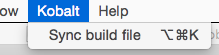
Features
The Kobalt IDEA plug-in offers the following features:
- Smarter auto completion.
- Synchronization of build files.