Kobalt
A universal build system for the exigent developer.
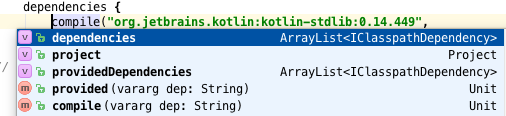
1. Download Kobalt
Download the zip file then unzip it in a location we'll call KOBALT_HOME:
cd $KOBALT_HOME unzip kobalt-xxx.zip
2. Initialize your project for Kobalt
Change to your project directory and call the kobaltw command with --init:
cd ~/java/project $KOBALT_HOME/kobaltw --init
This command will do two things:
- Create a default
kobalt/src/Build.ktfile based on what was found there. - Install the Kobalt Wrapper in your current directory (script `kobaltw`) and in the
kobalt/directory. From now on, you can just use./kobaltwto build and you can ignore$KOBALT_HOME.
You can now attempt to build your project with Kobalt:
./kobaltw assembleIf your project follows a regular build structure (e.g. Maven's hierarchy), this should compile your file and create a .jar file. If not, you will have to make a few edits to your
Build.kt.
As of this writing, Kobalt supports Java and Kotlin projects.
3. Edit Build.kt
import com.beust.kobalt.*
import com.beust.kobalt.plugin.kotlin.kotlinProject
val kobalt = kotlinProject {
name = "kobalt"
group = "com.beust"
artifactId = name
version = "0.62"
directory = homeDir("kotlin/kobalt")
}