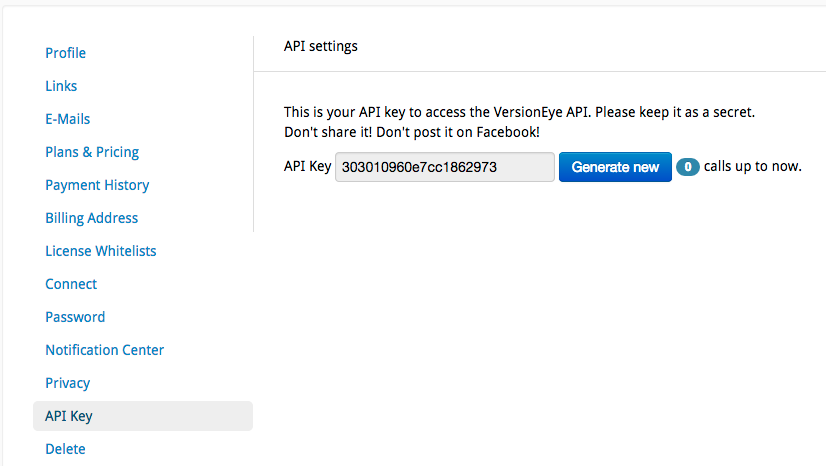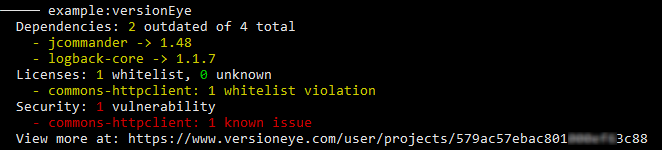| .idea | ||
| example | ||
| kobalt | ||
| src | ||
| .gitignore | ||
| kobalt-versioneye.iml | ||
| kobaltw | ||
| kobaltw.bat | ||
| LICENSE.TXT | ||
| README.md | ||
VersionEye plug-in for Kobalt
The plug-in will create and update projects on VersionEye, a service that notifies you about out-dated dependencies, security vulnerabilities and license violations.
To use the plug-in include the following in Build.kt file:
import net.thauvin.erik.kobalt.plugin.versioneye.*
val pl = plugins("net.thauvin.erik:kobalt-versioneye:0.4.0-beta")
val p = project {
name = "example"
group = "com.example"
artifactId = name
version = "0.1"
versionEye {
}
To create or update your project on VersionEye, you will need an API key. If you are signed up, you can find your API Key here:
To create your project on VersionEye simply use your API Key as follows
./kobaltw -Dversioneye.ApiKey=YOUR_API_KEY_HERE versionEye
This will instruct the plug-in to create and update your project on VersionEye. Your API Key will automatically be saved in thelocal.properties file.
Upon running the above command the plug-in will output something like:
The repot is based on the Traffic Light concept:
- Green items are clear.
- Yellow items may require some attention.
- Red items will cause the build to fail.
By default the plug-in is configured to only fail on known security vulnerability.