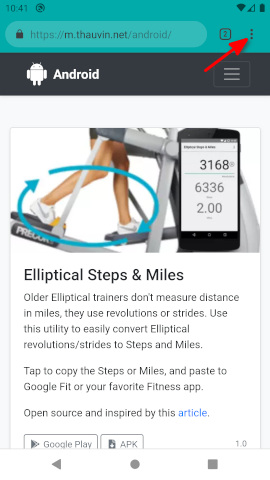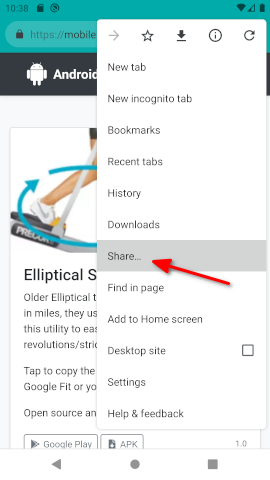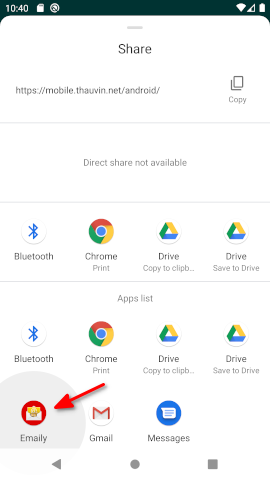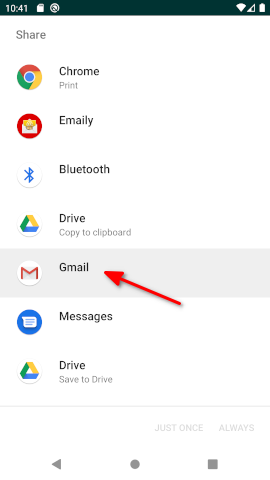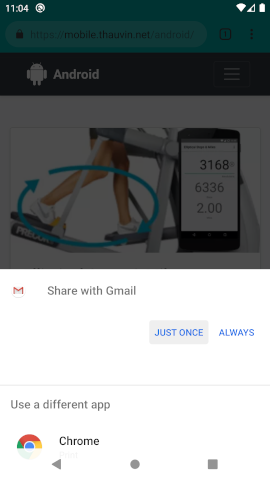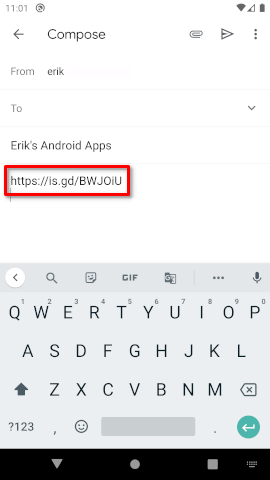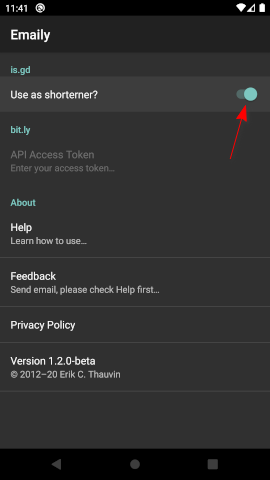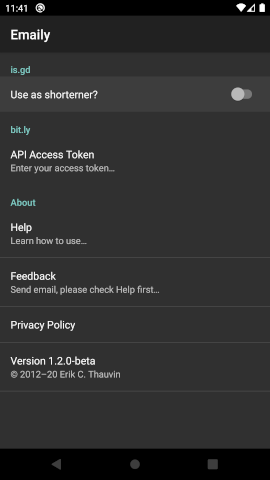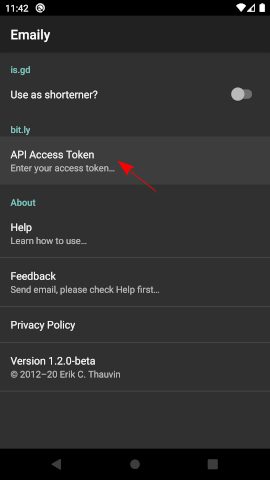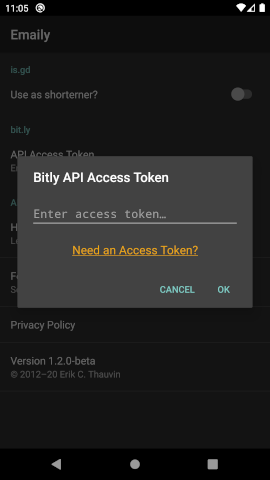1.7 KiB
1.7 KiB
Emaily for Android
Emaily makes it easy to share shortened links (using is.gd or bit.ly) directly from your phone's options menu.
How to use Emaily:
When you find a page you want to share, simply follow these steps:
-
Select the
Optionsmenu: -
Select the
Share...menu: -
Select
Emailyfrom theSharesheet: -
Select
Gmail(or whichever application you want to share with): -
Compose & Send Email
Bitly
In order to use Bitly as Emaily's link shortner, you will need a Bitly API Access Token.
To enable Bitly follow these steps: