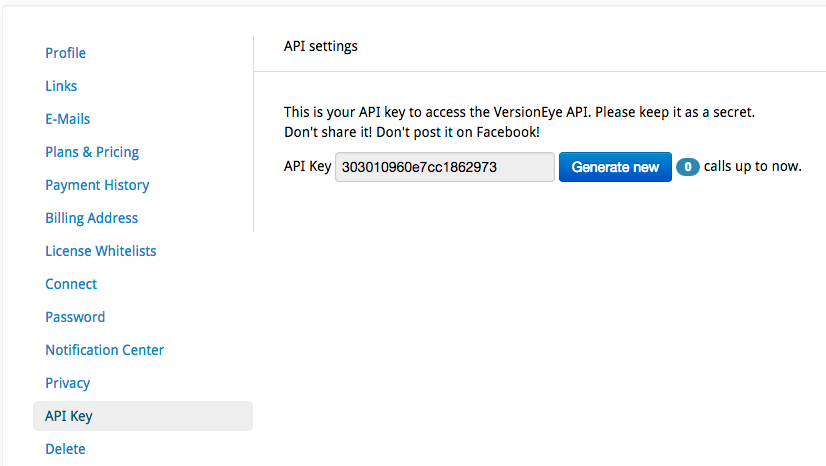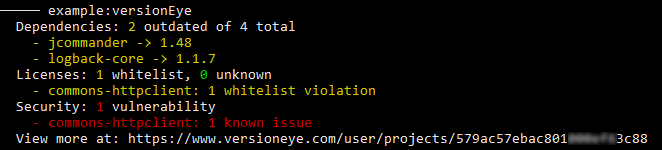5.7 KiB
VersionEye plug-in for Kobalt
The plug-in will create and update projects on VersionEye, a service that notifies you about out-dated dependencies, security vulnerabilities and license violations.
To use the plug-in include the following in Build.kt file:
import net.thauvin.erik.kobalt.plugin.versioneye.*
val pl = plugins("net.thauvin.erik:kobalt-versioneye:0.4.0-beta")
val p = project {
name = "example"
group = "com.example"
artifactId = name
version = "0.1"
versionEye {
}
To create or update your project on VersionEye, you will need an API key. If you are signed up, you can find your API Key here:
To create your project on VersionEye simply use your API Key as follows
./kobaltw -Dversioneye.ApiKey=YOUR_API_KEY_HERE versionEye
This will instruct the plug-in to create and update your project on VersionEye. Your API Key will automatically be saved in thelocal.properties file.
Upon running the above command the plug-in will output something like:
The repot is based on the Traffic Light concept:
- Green items are clear.
- Yellow items may require some attention.
- Red items will cause the build to fail.
By default the plug-in is configured to only fail on known security vulnerability.
Global Configuration
You can configure the VersionEye API Key and Project Key (if you already have one) in one of two ways.
- Using the command line:
./kobaltw -Dversioneye.ApiKey=YOUR_API_KEY -Dversionkey.projectKey=YOUR_PROJECT_KEY versionEye
..* These keys will be save automatically in the local.properties file.
- In the
local.propertiesfile:
versioneye.ApiKey=YOUR_API_KEY
versioneye.projectKey=YOUR_PROJECT_KEY
Task Configuration
Configuration options are available in versionEye task:
versionEye {
baseUrl = "https://www.versioneye.com/"
colors = true
name = ""
org = ""
quiet = false
team = ""
verbose = true
visibility = "public"
failOn(Fail.securityCheck)
}
The values are:
| Value | Description | Default |
|---|---|---|
baseUrl |
For VersionEye Enterprise VM to use their own url, e.g. https://versioneye.my-company.com/ |
https://www.versioneye.com/ |
colors |
To enable (true) or disable (false) colors in the plug-in output. |
true |
name |
The name of the VersionEye project, if none are specified the Kobalt project name will be used. | none |
quiet |
To completely disable output from the plug-in. | false |
org |
The VersionEye organisation, if any. | none |
team |
The VersionEye team, if any. | none |
vebose |
To enable or disable extra information in the plug-in output. | true |
visbility |
To set the project's visibility on VersionEye, either public or private |
public |
Some of the options can be controlled temporarily from the command line, as follows:
./kobaltw -Dve.colors=false versionEye
./kobaltw -Dve.verbose=false versionEye
./kobaltw -Dve.quiet=true versionEye
./kobaltw -Dve.colors=false -Dve.verbose=false versionEye
Failures Configuration
The failOn directive can be used to trigger specific failures:
versionEye {
failOn(Fail.securityCheck, Fail.licensesCheck)
}
| Fail On | Description |
|---|---|
Fail.dependenciesCheck |
Will triggered a failure on outdated dependencies. |
Fail.licensesUnknownCheck |
Will trigger a failure on unknown licenses. |
Fail.licensesCheck |
Will trigger a failure on licences whitelist violations. Licenses and components whitelists can be configured on the VersionEye website. |
Fail.securityCheck |
Will trigger a failure on known security vulnerabilities, on by default. |